Technology
Student Devices
Students in grades 4-8 will be able to take home their school-issued Chromebooks. Students in grades K-3 will be issued Chromebooks for school use only.
Care & Feeding of Chromebooks
It is the student’s responsibility to use school-owned Chromebooks responsibly. Please follow these guidelines:
When You Are Not Using the Chromebook:
- NEVER put anything on top of a Chromebook.
- Make sure the cord is not stretched out, creating a tripping hazard.
When You Are Using the Chromebook:
- Make sure the Chromebook is on a flat, hard surface.
- Always open your Chromebook with two hands: hold the keyboard down with one hand while lifting the screen gently with your other hand.
- Always close your Chromebook with two hands, one on each corner of the screen.
When You Are Moving the Chromebook:
- NEVER lift a Chromebook by the screen.
- Always close your Chromebook and put it in its case when moving it from one place to another.
- Make sure the Chromebook is the ONLY thing in the case.
Cleaning Your Chromebook:
- Make sure the Chromebook is OFF and UNPLUGGED.
- Use ONLY a slightly damp microfiber cloth.
Sharing Your Chromebook:
- Don’t. Your Chromebook is only for YOU to use to do YOUR schoolwork.

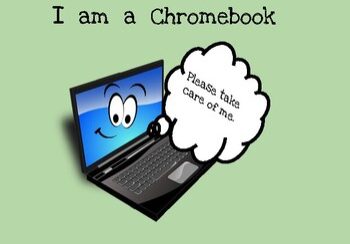

Current Educational Products
Below is a list (with links) of educational products and websites currently in use by St. Aloysius.










